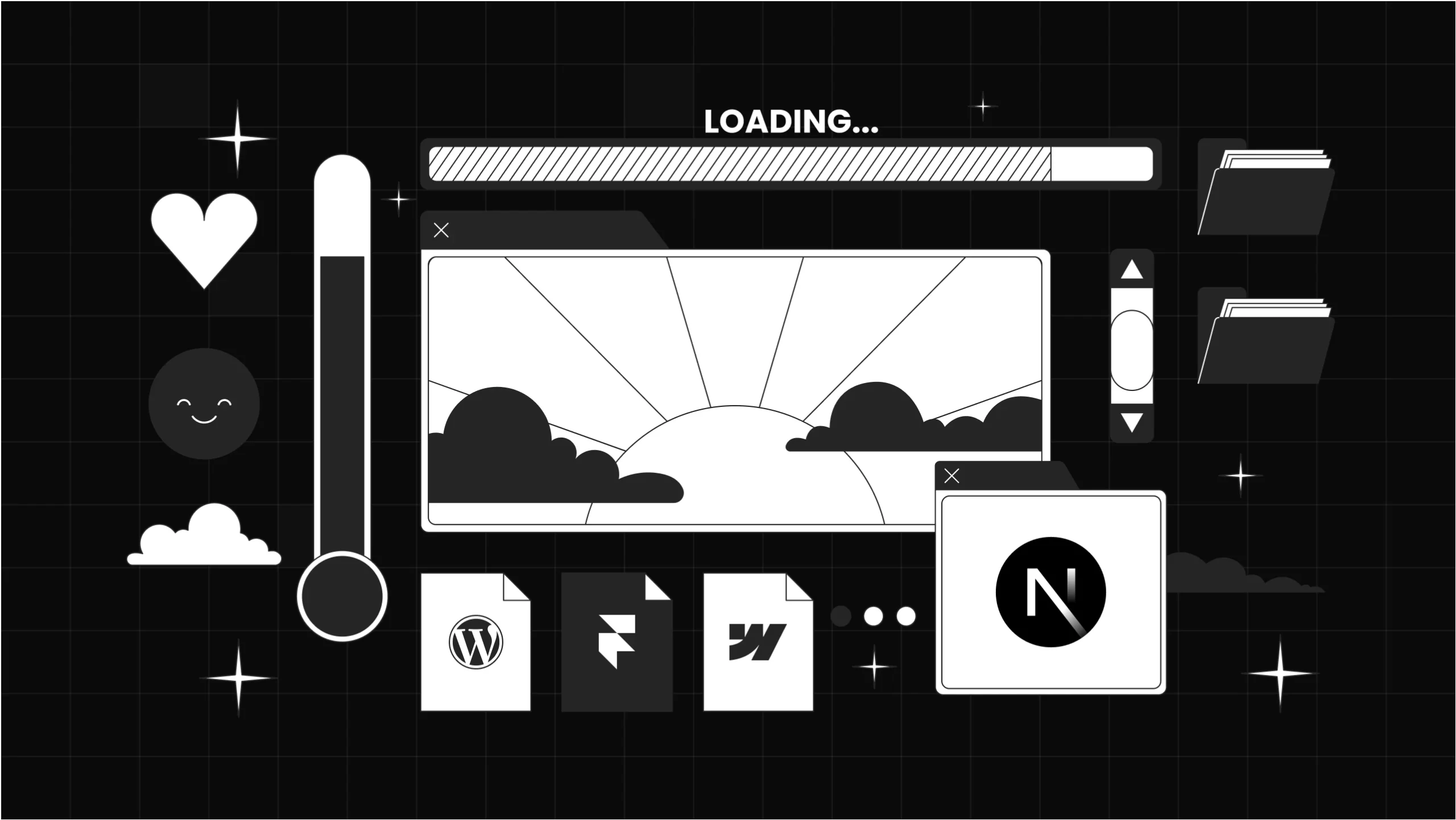In today’s digital landscape, having a well-designed and functional website is crucial for any business. However, with so many website-building platforms available, it can be overwhelming to choose the right one. Should you use WordPress, Framer, Webflow, or go the custom-coded route? Each option has its own set of advantages and drawbacks, depending on your business needs, budget, and technical expertise.
This guide will break down each of these website-building methods, helping you determine the best fit for your business.
WordPress — The Versatile Powerhousew
Pros:
- Highly Customizable: WordPress powers over 40% of the web, and with thousands of themes and plugins, you can build virtually any type of website.
- SEO-Friendly: With plugins like Yoast SEO and Rank Math, optimizing for search engines is easier than on most platforms.
- Scalability: From small blogs to enterprise-level websites, WordPress can scale as your business grows.
- Large Community & Support: Being open-source, WordPress has an extensive community, so finding solutions and hiring developers is easy.
- E-Commerce Ready: With WooCommerce, you can easily set up an online store.
Cons:
- Maintenance Required: Regular updates for themes, plugins, and security patches are necessary to keep your site running smoothly.
- Learning Curve: While it’s user-friendly, there’s still a learning curve, especially when managing hosting, backups, and security.
- Performance Issues: If not optimized properly, WordPress sites can be slow due to excessive plugins or poor hosting choices.
When to Use WordPress:
- If you want a flexible, scalable website with blogging capabilities.
- If you need an e-commerce solution with WooCommerce.
- If you require SEO-friendly content management.
Framer — The Modern No-Code Design Tool
Pros:
- Visual Design First: Framer is built for designers who want to create beautiful, modern websites without coding.
- Fast Development: You can quickly create prototypes and deploy websites with a few clicks.
- AI & Smart Features: Framer includes AI-assisted design tools to speed up development.
- Responsive by Default: Websites built in Framer are inherently mobile-friendly.
- Lightweight & Fast: Because it generates clean code, Framer websites tend to load quickly.
Cons:
- Limited Customization: While great for design-focused websites, it may lack deeper functionality needed for complex applications.
- Fewer Plugins & Integrations: Unlike WordPress, it doesn’t have an extensive plugin ecosystem.
- Subscription-Based Pricing: Framer can be expensive for businesses that need advanced features.
When to Use Framer:
- If you prioritize design and user experience over complex functionality.
- If you need a landing page, portfolio, or marketing site quickly.
- If you want a no-code solution but with a modern and sleek look.
Webflow — The Middle Ground Between No-Code and Full Customization
Pros:
- Designer-Friendly & Customizable: Webflow gives designers the ability to visually create websites while still allowing code-level customization.
- CMS Capabilities: Webflow includes a powerful CMS for managing blog content, dynamic pages, and databases.
- Great for SEO: Clean code structure and built-in SEO tools make it easy to optimize for search engines.
- No Plugins Required: Unlike WordPress, Webflow has built-in solutions for most web functionalities.
- Hosting Included: Webflow offers fast and secure hosting as part of its platform.
Cons:
- Pricing: Can be more expensive compared to other platforms, especially for larger websites.
- Steep Learning Curve: While it’s no-code, Webflow has a learning curve due to its complexity.
- Limited E-Commerce: Webflow’s e-commerce functionality is improving but is not as robust as Shopify or WooCommerce.
When to Use Webflow:
- If you want design flexibility without needing to code everything from scratch.
- If you need a visually appealing and performance-optimized website.
- If you’re looking for a solid CMS without the hassle of managing plugins and hosting.
Custom-Coded Websites — The Ultimate Flexibility
Pros:
- Total Control & Customization: You can build exactly what you need without platform limitations.
- Performance & Speed: A well-coded custom website will be optimized for performance without unnecessary bloat.
- Advanced Functionality: Perfect for web apps, complex databases, and custom user experiences.
- Security: If built correctly, custom websites can be more secure than plugin-heavy solutions.
Cons:
- Expensive Development: Hiring developers to build a custom site can be costly.
- Longer Development Time: Custom coding requires more time compared to drag-and-drop builders.
- Ongoing Maintenance: You’ll need a developer to handle updates, security, and potential issues.
When to Use Custom Code:
- If your business requires unique functionality not available in pre-built solutions.
- If you prioritize speed and performance over convenience.
- If you need a highly scalable and secure website tailored to your needs.
Which One is Right for Your Project?
Choosing the right website-building method depends on your specific project needs:
- Use WordPress if you need a flexible, scalable, and content-driven website with a rich plugin ecosystem.
- Use Framer if you prioritize modern design and quick deployment for marketing or creative sites.
- Use Webflow if you want a middle ground between no-code simplicity and custom development flexibility.
- Use Custom Code if you need a high-performance, fully tailored solution with advanced functionality.
Final Thoughts
Each website-building approach has its strengths and weaknesses. If you’re looking for an easy way to launch your website, WordPress or Webflow may be the best choice. If design is your top priority, Framer could be ideal. And if you need something highly customized, a fully coded website might be the way to go.
Ultimately, the best choice depends on your budget, technical expertise, and long-term goals. By understanding the pros and cons of each approach, you can make an informed decision that helps your business grow online.